Weekrise Academy
Become super productive with Weekrise.
Bulk Editing
With Weekrise's bulk editing feature, you can edit multiple tasks at the same time. To start bulk editing: hold the shift key on your keyboard while clicking on a task. With this method, you can select as many tasks as you want.
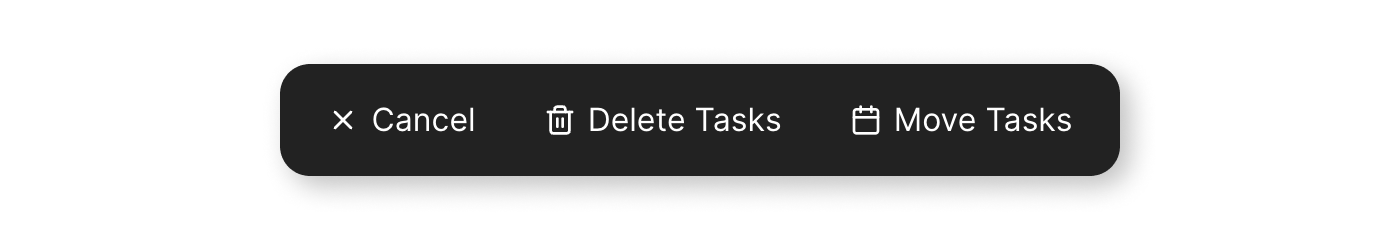
After you've selected the first task, the bulk editing toolbar will open up on the bottom of the window. Just click on the action you want to perform, and we will apply it to all selected tasks.