Weekrise Academy
Become super productive with Weekrise.
Teamwork
Weekrise is built for teamwork.
Inviting Team Members
To invite someone, open the team settings and click on Members. There, you can see and manage who has access to your team. You will also find your team's invite link there. Share it with everybody you want to invite to your team, and they will be able to join.
Assign Tasks
Once you have more than one team member, the assign button will appear in tasks. Just click it and select who you want to assign the task to.
Ps. you can even select multiple people, but don't tell that the Jira folks :)
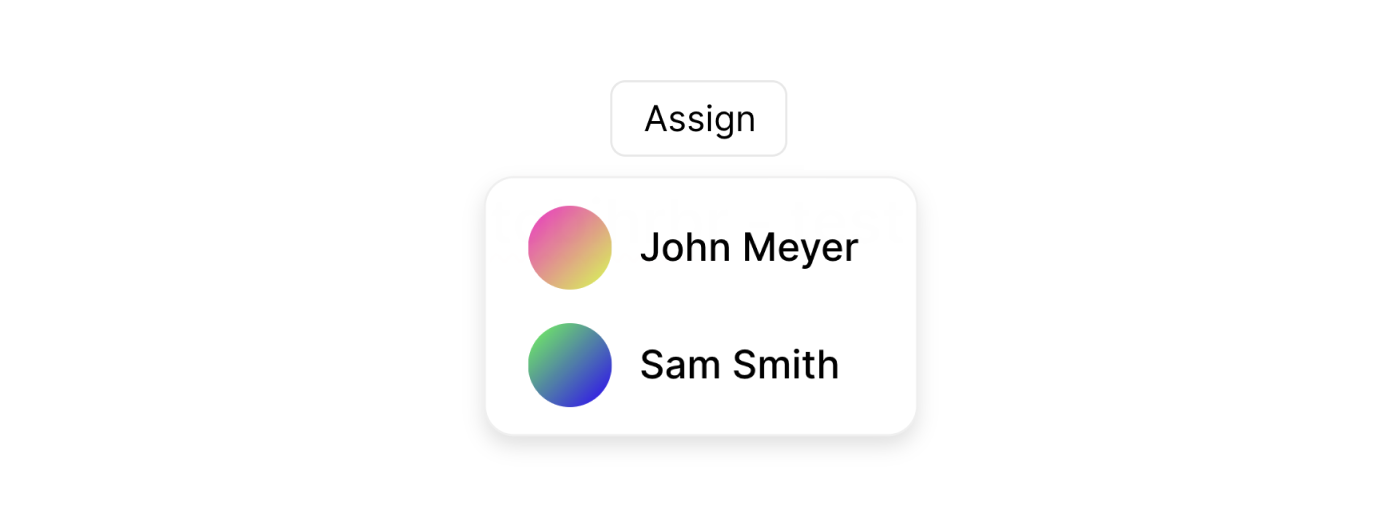
Comments
Pro and Team-Plan customers can comment on tasks. To comment on a task: open it and click on the comments tab. Comments are visible to all members of a calendar or board. However, if your calendar or board is shared publicly, comments will not be visible to the public.